Twitter users up until now had only one option at their disposal to access past messages that they have posted on the social messaging site: to browse the tweets manually on the site itself. This was not really practicable at all and while search may have helped find messages of interest, a missing backup or export feature to local computer systems was something that many Twitter users missed dearly as they could make good use of it.
If you open the Twitter settings right now you may notice a new entry at the very bottom of the account settings page. The request your archive button is new and enables you to create an archive containing all of your messages on Twitter.
How it works? Simply click on the request your archive button and wait until you receive a message from Twitter send to your email account that contains the download link. It should not take too long, a couple of minutes tops unless you have posted hundreds of thousands of messages on the site.
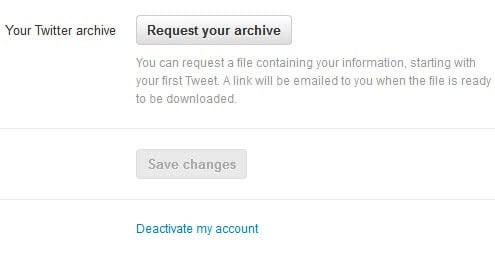
The email?s subject is ?Your Twitter download is ready? and contains a link that you need to click on, or copy and paste, to get to the page where you can download your Twitter archive.

A click on the download button saves a tweet.zip file with all of your messages to the local system. From here it is just a matter of unpacking the archive to your system to load the index.html file it contains in its root folder in a web browser of choice.
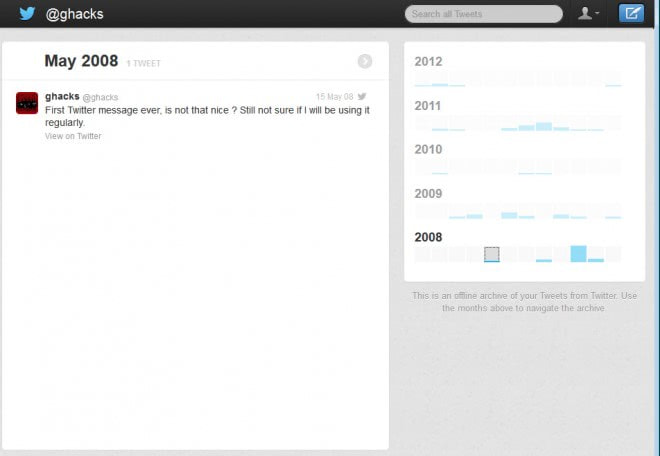
The archive lists tweets of the selected month on the left, and an overview of the account?s Twitter history on the right. Here you can jump to specific months of interest, or use the search on top to find specific tweets in the archive.
The feature is currently being rolled out. If you do not use an English language interface and do not see the button, try switching to English for a moment as the button should become visible in the settings afterwards.
Note that the archive may contain sensitive information so make sure you protect it properly.
Enjoyed the article?: Then sign-up for our free newsletter or RSS feed to kick off your day with the latest technology news and tips, or share the article with your friends and contacts on Facebook, Twitter or Google+ using the icons above.About the Author:Martin Brinkmann is a journalist from Germany who founded Ghacks Technology News Back in 2005. He is passionate about all things tech and knows the Internet and computers like the back of his hand. You can follow Martin on Facebook or Twitter.
Source: http://www.ghacks.net/2013/02/15/how-to-download-your-twitter-archive-to-your-computer/
double eagle bubba masters winner instagram facebook mike wallace mike wallace chicago cubs
No comments:
Post a Comment